

Introducing the DDR4 Chip Tester
The RAMCHECK LX DDR4 Chip Testers (p/n INN-8686-18-4-x8 and p/n INN-8686-18-4-x16) are semi-customized OEM solutions for testing DDR4 chips with the DDR4 Series Adapter. The INN-8686-18-4-x8 tester supports 78-Ball DDR4 DRAM chips with x8 data width configuration. Eight chips must be installed within the four high quality ZIF sockets so that the RAMCHECK LX detects this tester as a single rank, x64 module.

The INN-8686-18-4-x16 tester supports 96-Ball DDR4 DRAM chips with x16 data width configuration. Four chips must be installed within the two high quality ZIF sockets so that the RAMCHECK LX detects this tester as a single rank, x64 module.

While the DDR4 Chip Tester will fit into the more expensive 288-pin DIMM PRO test head (INN-8686-18-8), the unbalanced weight of this chip carrier may increase the wear and tear on the expensive DDR4 PRO test socket. For this reason we recommend using the lower cost test head with user replaceable sockets.

The DDR4 Chip Tester is made of a precision metal enclosure that accommodates 8 DDR4 x8 chips or 4 DDR4 x16 chips, with a ZIF cover common to each pair of chips. It has a 288-pin gold plated edge connector that mates with the test socket of the DDR4 adapter.
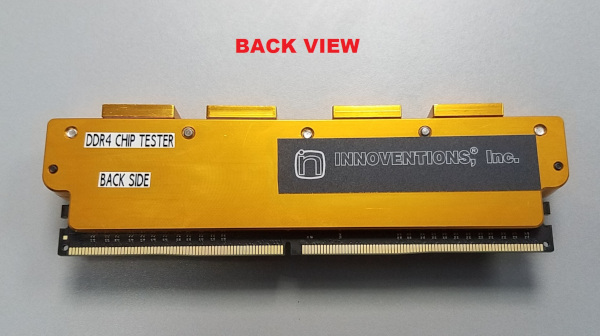
The standard 78-ball DDR4 chips are made in three common package sizes:
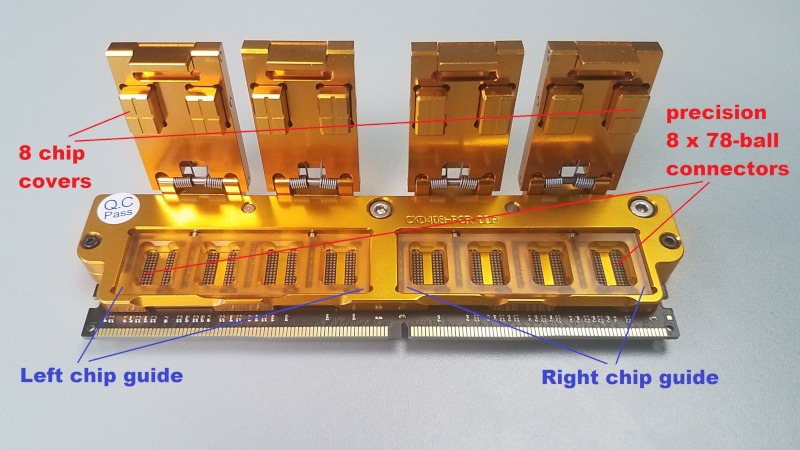
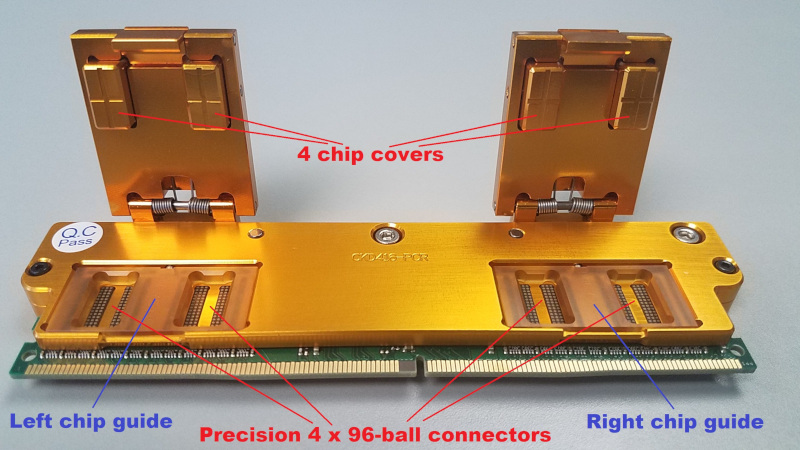
The DDR4 chip tester is semi-customized with a set of chip guides. Each is precision-crafted to fit the required package size and guide 4 DDR4 x8 chips or 2 DDR4 x16 chips to be properly centered over the chip connectors. When placing an order for this device, we require the customer to send us samples of the actual chips that need to be tested.
No special setup is required. As with all of our other RAMCHECK LX adapters, each module's size, structure, and type are automatically detected, without the need for complicated setup. The tests follow our standard Basic Test, Extensive Test, and Auto-Loop process. It is simple to operate and little training is required.
Unlike the 288-pin DIMM module test heads, the DDR4 Chip Tester is intended to be used by qualified technicians that are familiar with handling delicate DDR4 chips. You must follow the strict ESD precautions to insure the safety of these chips. It is assumed that you are already familiar with the insertion and removal of standard 288-pin DIMM modules on the 288-pin DIMM test head (INN-8686-18-1). Please review this section if needed.
The DDR4 Series adapter regards the DDR4 Chip Tester (when it is loaded with 8 x8 chips or 4 x4 chips) as a full 1Rx8 DDR4 DIMM module. Therefore, you must test with all chip sockets populated with chips. Remove the DDR4 Chip Tester from the 288-pin DIMM test head (ONLY during STANDBY Mode) and place it on its back side. Open the four main covers by clicking the small release lever. WARNING: you must test only chips with the correct package size that matches the existing chip guides. You must insert the chips so that the pin-1 marker (small white circle at the edge of the chip) is pointing down, toward the 288-pin edge connector, as shown in the following picture:
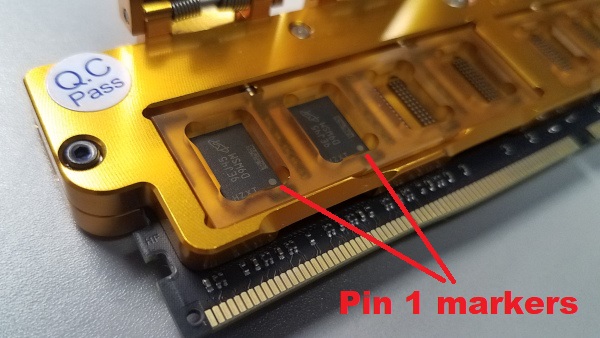
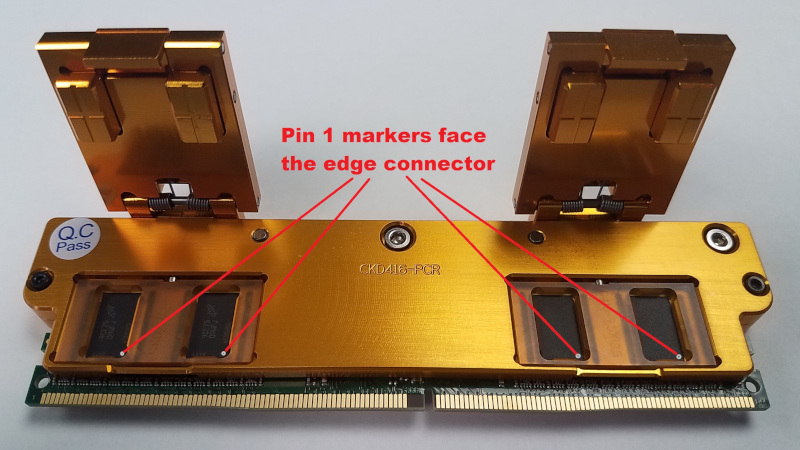
The DDR4 Chip Tester comes with a vacuum pick-up set for handling the chips as shown below. Notice that the left and right chip guides make sure that the chips are properly placed on the 78-ball or 96-ball connectors.
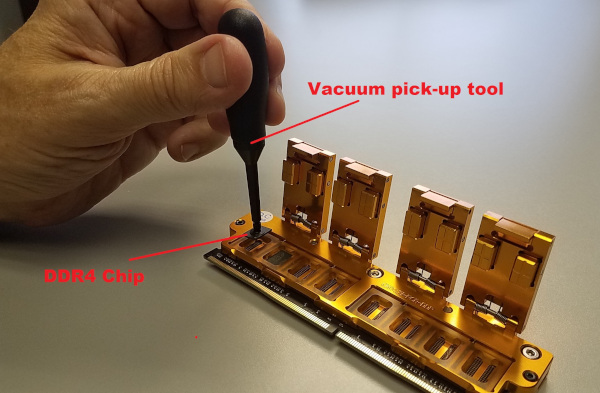
Once you have inserted the eight DDR4 x8 chips, you can close down the four top covers. All eight chips must have the same size and device structure. Make sure the covers are properly closed before testing. Similarly, when using the DDR4 x16 Chip Tester, all four chips must have the same size and device structure. You can now insert the DDR4 Chip Tester into the 288-pin Test Head and test your DDR4 chips.
The DDR4 Series adapter regards the DDR4 Chip Tester (when it is loaded with 8 chips) as a 1Rx8 DDR4 DIMM module. Therefore, its operation is identical to the operation of the standard DDR4 modules.
The DDR4 Chip Tester has a built in SPD device that tells the RAMCHECK LX (or the motherboard) about the structure of the module. As you may test DDR4 chips of different sizes on this tester, you will need to reprogram this SPD to avoid size measurement errors reported by the RAMCHECK LX tester. Remember however, that the 8 x8 chips (or 4 x16 chips) for each test must have the same size and structure so that RAMCHECK LX sees the tester as a proper 1Rx8 (or 1Rx16) DIMM module.
The RAMCHECK LX DDR4 adapter can perform DDR4 tests at actual test frequencies up to 1600MHz. All DDR4 Modules designed for higher frequencies (DDR4-3200, DDR4-2666, DDR4-2400, DDR4-2133 and DDR4-1866) can be functionally tested on the DDR4 Series adapter but at a reduced frequency.
When ordering the DDR4 Chip Tester, please reference part number INN-8686-18-4-x8 for testing
DDR4 x8 chips or INN-8686-18-4-x16 for testing DDR4 x16 chips. Be sure to specify the package dimension so we can
customize the chip guides for your exact needs.

 Click here
for RAMCHECK LX DDR4 brochure. (PDF file)
Click here
for RAMCHECK LX DDR4 brochure. (PDF file)