RAMCHECK Line
RAMCHECK PLUS
RAMCHECK DDR Only
SIMCHECK II Line
SIMCHECK II LT PLUS
Refurbished LT PLUS
SIMCHECK II PLUS
SIMCHECK II Adapters
Sync DIMMCHECK 168
Sync CHIP Tester
Sync DIMMCHECK 144
Sync DIMMCHECK 100
200-pin DIMM Adapter
DIMMCHECK 168P PRO
DIMMCHECK 72P PRO
SOJ Adapter
PC Communication
Product FAQ
Which System Is For Me?
Why Test Memory?
Int'l Distributors
How to Purchase
Tech Support
Service & Upgrades
Manuals
Software Downloads
FAQ
Site Map
Home
Contact us at
(281) 879-6226
sales@innoventions.com
DIMMCHECK 144P PRO |
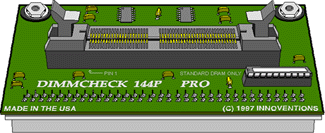 |
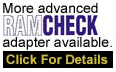 |
144-P Small Outline DIMMs
The DIMMCHECK 144P PRO (p/n INN-8558-2) enables SIMCHECK II or SIMCHECK PLUS to test standard DRAM 144-pin SO DIMM (72x2 pin Small-Outline Dual-Inline-Memory-Module) modules with basic configurations of 64 and 72 bits. These modules are not available as 5V memory devices, therefore, the test is performed exclusively at 3.3V.
The DIMMCHECK 144P is conveniently installed in the 40-BIT expansion slot of SIMCHECK II, or SIMCHECK PLUS and is automatically recognized by either test system. All memory cells are fully tested, with a parallel write/read operation as our DIMMCHECK 168P PRO.
IMPORTANT NOTE: This adapter requires the SIMCHECK II or SIMCHECK PLUS.
SIMCHECK PLUS 40-BIT PORT 3.3V COMPATIBILITY:Your 40-BIT PORT should have serial number #20158 or higher for compatibility with the new 3.3V tests performed with this adapter. This serial number cutoff corresponds to May 9, 1995 or later. If your 40-BIT PORT has an earlier serial number, the 3.3V tests will be actually done at 3.7V-4.1V instead of 3.0V-3.5V. Please consult application note INN-8448-APN09 "40-BIT PORT 3.3V COMPATIBILITY MODIFICATION" which comes with this adapter, or contact your dealer.
OPERATION
This tester connects via the 40-BIT expansion slot of SIMCHECK II, or via the 40-BIT expansion slot of the SIMCHECK PLUS 40-BIT PORT. Plug the adapter into the 40-BIT expansion slot only when your test system is turned OFF.
CAUTION: Failure to turn your test system OFF when connecting or disconnecting the DIMMCHECK 144P to your tester may result in damage to the PAL chip of the DIMMCHECK 144P!
INSERTION: Please examine the DIMMCHECK socket and note the key position on the socket which direct proper orientation and insertion. The socket has two ejectors that need to be opened prior to insertion. Carefully insert the DIMM into the socket, pushing it evenly along its top. When the DIMM is properly inserted, the ejectors will snap onto the semi-circular notches on each sides of the modules.
REMOVAL: The DIMM is easily released from the socket by pulling both ejectors sideways.
NOTE: DIMM insertion and removal should be done only when SIMCHECK II or SIMCHECK PLUS is in STANDBY mode.
Turn SIMCHECK ON once the DIMMCHECK 144P is installed and insert the first DIMM module. THERE IS NO NEED TO SETUP the program, as it is automatically recognized by the tester. After the first DIMM has been tested and SIMCHECK returns to the STANDBY mode, the presence of the DIMMCHECK 144P is recognized.
The DIMMCHECK 144P test procedure is similar to regular module testing.
Required SIMCHECK II Firmware Version: 1.25 or above.
Required SIMCHECK PLUS EPROM Version: 2.54 (Currently In Development).
To receive pricing and further information about SIMCHECK II memory testing products, please click here, or call INNOVENTIONS at (281) 879-6226.